29 Typed Arrays: handling binary data (Advanced)
- 29.1 The basics of the API
- 29.1.1 Use cases for Typed Arrays
- 29.1.2 The core classes:
ArrayBuffer, Typed Arrays,DataView - 29.1.3 Using Typed Arrays
- 29.1.4 Using DataViews
- 29.2 Element types
- 29.2.1 Handling overflow and underflow
- 29.2.2 Endianness
- 29.3 More information on Typed Arrays
- 29.4 Quick references: indices vs. offsets
- 29.5 Quick reference: ArrayBuffers
- 29.5.1
new ArrayBuffer() - 29.5.2 Static methods of
ArrayBuffer - 29.5.3 Properties of
ArrayBuffer.prototype
- 29.5.1
- 29.6 Quick reference: Typed Arrays
- 29.7 Quick reference: DataViews
- 29.7.1
new DataView() - 29.7.2 Properties of
DataView.prototype
- 29.7.1
29.1 The basics of the API
Much data on the web is text: JSON files, HTML files, CSS files, JavaScript code, etc. JavaScript handles such data well, via its built-in strings.
However, before 2011, it did not handle binary data well. The Typed Array Specification 1.0 was introduced on 8 February 2011 and provides tools for working with binary data. With ECMAScript 6, Typed Arrays were added to the core language and gained methods that were previously only available for normal Arrays (.map(), .filter(), etc.).
29.1.1 Use cases for Typed Arrays
The main uses cases for Typed Arrays, are:
- Processing binary data: managing image data, manipulating binary files, handling binary network protocols, etc.
- Interacting with native APIs: Native APIs often receive and return data in a binary format, which you could neither store nor manipulate well in pre-ES6 JavaScript. That meant that, whenever you were communicating with such an API, data had to be converted from JavaScript to binary and back, for every call. Typed Arrays eliminate this bottleneck. One example of communicating with native APIs is WebGL, for which Typed Arrays were initially created. Section “History of Typed Arrays” of the article “Typed Arrays: Binary Data in the Browser” (by Ilmari Heikkinen for HTML5 Rocks) has more information.
29.1.2 The core classes: ArrayBuffer, Typed Arrays, DataView
The Typed Array API stores binary data in instances of ArrayBuffer:
An ArrayBuffer itself is a black box: If you want to access its data, you must wrap it in another object – a view object. Two kinds of view objects are available:
- Typed Arrays: let you access the data as an indexed sequence of elements that all have the same type. Examples include:
Uint8Array: Elements are unsigned 8-bit integers. Unsigned means that their ranges start at zero.Int16Array: Elements are signed 16-bit integers. Signed means that they have a sign and can be negative, zero, or positive.Float32Array: Elements are 32-bit floating point numbers.
- DataViews: let you interpret the data as various types (
Uint8,Int16,Float32, etc.) that you can read and write at any byte offset.
Fig. 20 shows a class diagram of the API.
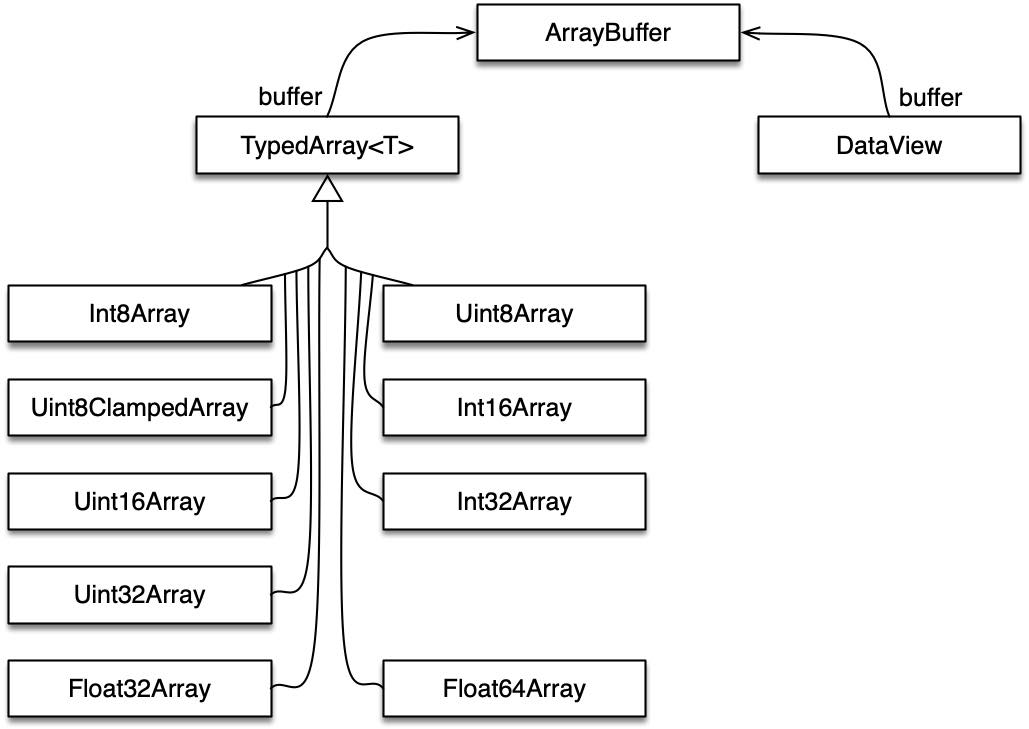
29.1.3 Using Typed Arrays
Typed Arrays are used much like normal Arrays, with a few notable differences:
- Typed Arrays store their data in ArrayBuffers.
- All elements are initialized with zeros.
- All elements have the same type. Writing values to a Typed Array coerces them to that type. Reading values produces normal numbers.
- The length of a Typed Array is immutable; it can’t be changed.
- Typed Arrays can’t have holes.
29.1.3.1 Creating Typed Arrays
The following code shows three different ways of creating the same Typed Array:
// Argument: Typed Array or Array-like object
const ta1 = new Uint8Array([0, 1, 2]);
const ta2 = Uint8Array.of(0, 1, 2);
const ta3 = new Uint8Array(3); // length of Typed Array
ta3[0] = 0;
ta3[1] = 1;
ta3[2] = 2;
assert.deepEqual(ta1, ta2);
assert.deepEqual(ta1, ta3);29.1.3.2 The wrapped ArrayBuffer
const typedArray = new Int16Array(2); // 2 elements
assert.equal(typedArray.length, 2);
assert.deepEqual(
typedArray.buffer, new ArrayBuffer(4)); // 4 bytes29.1.3.3 Getting and setting elements
const typedArray = new Int16Array(2);
assert.equal(typedArray[1], 0); // initialized with 0
typedArray[1] = 72;
assert.equal(typedArray[1], 72);29.1.4 Using DataViews
This is how DataViews are used:
const dataView = new DataView(new ArrayBuffer(4));
assert.equal(dataView.getInt16(0), 0);
assert.equal(dataView.getUint8(0), 0);
dataView.setUint8(0, 5);29.2 Element types
| Element | Typed Array | Bytes | Description | |
|---|---|---|---|---|
Int8 |
Int8Array |
1 | 8-bit signed integer | ES6 |
Uint8 |
Uint8Array |
1 | 8-bit unsigned integer | ES6 |
Uint8C |
Uint8ClampedArray |
1 | 8-bit unsigned integer | ES6 |
| (clamped conversion) | ES6 | |||
Int16 |
Int16Array |
2 | 16-bit signed integer | ES6 |
Uint16 |
Uint16Array |
2 | 16-bit unsigned integer | ES6 |
Int32 |
Int32Array |
4 | 32-bit signed integer | ES6 |
Uint32 |
Uint32Array |
4 | 32-bit unsigned integer | ES6 |
Float32 |
Float32Array |
4 | 32-bit floating point | ES6 |
Float64 |
Float64Array |
8 | 64-bit floating point | ES6 |
Tbl. 19 lists the available element types. These types (e.g. Int32) show up in two locations:
- They are the types of the elements of Typed Arrays. For example, all elements of a
Int32Arrayhave the typeInt32. The element type is the only aspect of Typed Arrays that differs. - They are the lenses through which an ArrayBuffer accesses its DataView, when you use methods such as
.getInt32()and.setInt32().
The element type Uint8C is special: it is not supported by DataView and only exists to enable Uint8ClampedArray. This Typed Array is used by the canvas element (where it replaces CanvasPixelArray) and should otherwise be avoided. The only difference between Uint8C and Uint8 is how overflow and underflow are handled (as explained in the next subsection).
29.2.1 Handling overflow and underflow
Normally, when a value is out of the range of the element type, modulo arithmetic is used to convert it to a value within range. For signed and unsigned integers that means that:
- The highest value plus one is converted to the lowest value (0 for unsigned integers).
- The lowest value minus one is converted to the highest value.
The following function helps illustrate how conversion works:
Modulo conversion for unsigned 8-bit integers:
const uint8 = new Uint8Array(1);
// Highest value of range
assert.equal(setAndGet(uint8, 255), 255);
// Overflow
assert.equal(setAndGet(uint8, 256), 0);
// Lowest value of range
assert.equal(setAndGet(uint8, 0), 0);
// Underflow
assert.equal(setAndGet(uint8, -1), 255);Modulo conversion for signed 8-bit integers:
const int8 = new Int8Array(1);
// Highest value of range
assert.equal(setAndGet(int8, 127), 127);
// Overflow
assert.equal(setAndGet(int8, 128), -128);
// Lowest value of range
assert.equal(setAndGet(int8, -128), -128);
// Underflow
assert.equal(setAndGet(int8, -129), 127);Clamped conversion is different:
- All underflowing values are converted to the lowest value.
- All overflowing values are converted to the highest value.
const uint8c = new Uint8ClampedArray(1);
// Highest value of range
assert.equal(setAndGet(uint8c, 255), 255);
// Overflow
assert.equal(setAndGet(uint8c, 256), 255);
// Lowest value of range
assert.equal(setAndGet(uint8c, 0), 0);
// Underflow
assert.equal(setAndGet(uint8c, -1), 0);29.2.2 Endianness
Whenever a type (such as Uint16) is stored as a sequence of multiple bytes, endianness matters:
- Big endian: the most significant byte comes first. For example, the
Uint16value 0x4321 is stored as two bytes – first 0x43, then 0x21. - Little endian: the least significant byte comes first. For example, the
Uint16value 0x4321 is stored as two bytes – first 0x21, then 0x43.
Endianness tends to be fixed per CPU architecture and consistent across native APIs. Typed Arrays are used to communicate with those APIs, which is why their endianness follows the endianness of the platform and can’t be changed.
On the other hand, the endianness of protocols and binary files varies, but is fixed per format, across platforms. Therefore, we must be able to access data with either endianness. DataViews serve this use case and let you specify endianness when you get or set a value.
Quoting Wikipedia on Endianness:
- Big-endian representation is the most common convention in data networking; fields in the protocols of the Internet protocol suite, such as IPv4, IPv6, TCP, and UDP, are transmitted in big-endian order. For this reason, big-endian byte order is also referred to as network byte order.
- Little-endian storage is popular for microprocessors in part due to significant historical influence on microprocessor designs by Intel Corporation.
Other orderings are also possible. Those are generically called middle-endian or mixed-endian.
29.3 More information on Typed Arrays
In this section, «ElementType»Array stands for Int8Array, Uint8Array, etc. ElementType is Int8, Uint8, etc.
29.3.1 The static method «ElementType»Array.from()
This method has the type signature:
.from<S>(
source: Iterable<S>|ArrayLike<S>,
mapfn?: S => ElementType, thisArg?: any)
: «ElementType»Array.from() converts source into an instance of this (a Typed Array).
For example, normal Arrays are iterable and can be converted with this method:
Typed Arrays are also iterable:
source can also be an Array-like object:
The optional mapfn lets you transform the elements of source before they become elements of the result. Why perform the two steps mapping and conversion in one go? Compared to mapping separately via .map(), there are two advantages:
- No intermediate Array or Typed Array is needed.
- When converting between Typed Arrays with different precisions, less can go wrong.
Read on for an explanation of the second advantage.
29.3.1.1 Pitfall: mapping while converting between Typed Array types
The static method .from() can optionally both map and convert between Typed Array types. Less can go wrong if you use that method.
To see why that is, let us first convert a Typed Array to a Typed Array with a higher precision. If we use .from() to map, the result is automatically correct. Otherwise, you must first convert and then map.
const typedArray = Int8Array.of(127, 126, 125);
assert.deepEqual(
Int16Array.from(typedArray, x => x * 2),
Int16Array.of(254, 252, 250));
assert.deepEqual(
Int16Array.from(typedArray).map(x => x * 2),
Int16Array.of(254, 252, 250)); // OK
assert.deepEqual(
Int16Array.from(typedArray.map(x => x * 2)),
Int16Array.of(-2, -4, -6)); // wrongIf we go from a Typed Array to a Typed Array with a lower precision, mapping via .from() produces the correct result. Otherwise, we must first map and then convert.
assert.deepEqual(
Int8Array.from(Int16Array.of(254, 252, 250), x => x / 2),
Int8Array.of(127, 126, 125));
assert.deepEqual(
Int8Array.from(Int16Array.of(254, 252, 250).map(x => x / 2)),
Int8Array.of(127, 126, 125)); // OK
assert.deepEqual(
Int8Array.from(Int16Array.of(254, 252, 250)).map(x => x / 2),
Int8Array.of(-1, -2, -3)); // wrongThe problem is that, if we map via .map(), then input type and output type are the same. In contrast, .from() goes from an arbitrary input type to an output type that you specify via its receiver.
29.3.2 Typed Arrays are iterable
Typed Arrays are iterable. That means that you can use the for-of loop and other iteration-based mechanisms:
const ui8 = Uint8Array.of(0, 1, 2);
for (const byte of ui8) {
console.log(byte);
}
// Output:
// 0
// 1
// 2ArrayBuffers and DataViews are not iterable.
29.3.3 Typed Arrays vs. normal Arrays
Typed Arrays are much like normal Arrays: they have a .length, elements can be accessed via the bracket operator [] and they have most of the standard Array methods. They differ from normal Arrays in the following ways:
Typed Arrays have buffers. The elements of a Typed Array
taare not stored inta, they are stored in an associated ArrayBuffer that can be accessed viata.buffer:Typed Arrays are initialized with zeros:
new Array(4)creates a normal Array without any elements. It only has 4 holes (indices less than the.lengththat have no associated elements).new Uint8Array(4)creates a Typed Array whose 4 elements are all 0.
All of the elements of a Typed Array have the same type:
Setting elements converts values to that type.
Getting elements returns numbers.
The
.lengthof a Typed Array is derived from its ArrayBuffer and never changes (unless you switch to a different ArrayBuffer).Normal Arrays can have holes; Typed Arrays can’t.
29.3.4 Converting Typed Arrays to and from normal Arrays
To convert a normal Array to a Typed Array, you pass it to a Typed Array constructor (which accepts Array-like objects and Typed Arrays) or to «ElementType»Array.from() (which accepts iterables and Array-like objects). For example:
const ta1 = new Uint8Array([0, 1, 2]);
const ta2 = Uint8Array.from([0, 1, 2]);
assert.deepEqual(ta1, ta2);To convert a Typed Array to a normal Array, you can use spreading or Array.from() (because Typed Arrays are iterable):
assert.deepEqual(
[...Uint8Array.of(0, 1, 2)], [0, 1, 2] );
assert.deepEqual(
Array.from(Uint8Array.of(0, 1, 2)), [0, 1, 2] );29.3.5 Concatenating Typed Arrays
Typed Arrays don’t have a method .concat(), like normal Arrays do. The work-around is to use their overloaded method .set():
It copies the existing typedArray or arrayLike into the receiver, at index offset. TypedArray is a fictitious abstract superclass of all concrete Typed Array classes.
The following function uses that method to copy zero or more Typed Arrays (or Array-like objects) into an instance of resultConstructor:
function concatenate(resultConstructor, ...arrays) {
let totalLength = 0;
for (const arr of arrays) {
totalLength += arr.length;
}
const result = new resultConstructor(totalLength);
let offset = 0;
for (const arr of arrays) {
result.set(arr, offset);
offset += arr.length;
}
return result;
}
assert.deepEqual(
concatenate(Uint8Array, Uint8Array.of(1, 2), [3, 4]),
Uint8Array.of(1, 2, 3, 4));29.4 Quick references: indices vs. offsets
In preparation for the quick references on ArrayBuffers, Typed Arrays and DataViews, we need learn the differences between indices and offsets:
Indices for the bracket operator
[ ]: You can only use non-negative indices (starting at 0).In normal Arrays, writing to negative indices creates properties:
In Typed Arrays, writing to negative indices is ignored:
Indices for methods of ArrayBuffers, Typed Arrays and DataViews: Every index can be negative. If it is, it is added to the length of the entity, to produce the actual index. Therefore,
-1refers to the last element,-2to the second-last, etc. Methods of normal Arrays work the same way.Offsets passed to methods of Typed Arrays and DataViews: must be non-negative. For example:
Whether a parameter is an index or an offset can only be determined by looking at documentation; there is no simple rule.
29.5 Quick reference: ArrayBuffers
ArrayBuffers store binary data, which is meant to be accessed via Typed Arrays and DataViews.
29.5.1 new ArrayBuffer()
The type signature of the constructor is:
Invoking this constructor via new creates an instance whose capacity is length bytes. Each of those bytes is initially 0.
You can’t change the length of an ArrayBuffer, you can only create a new one with a different length.
29.5.2 Static methods of ArrayBuffer
ArrayBuffer.isView(arg: any)Returns
trueifargis an object and a view for an ArrayBuffer (i.e., if it is a Typed Array or a DataView).
29.5.3 Properties of ArrayBuffer.prototype
get .byteLength(): numberReturns the capacity of this ArrayBuffer in bytes.
.slice(startIndex: number, endIndex=this.byteLength)Creates a new ArrayBuffer that contains the bytes of this ArrayBuffer whose indices are greater than or equal to
startIndexand less thanendIndex.startandendIndexcan be negative (see §29.4 “Quick references: indices vs. offsets”).
29.6 Quick reference: Typed Arrays
The properties of the various Typed Array objects are introduced in two steps:
TypedArray: First, we look at the abstract superclass of all Typed Array classes (which was shown in the class diagram at the beginning of this chapter). I’m calling that superclassTypedArray, but it is not directly accessible from JavaScript.TypedArray.prototypehouses all methods of Typed Arrays.«ElementType»Array: The concrete Typed Array classes are calledUint8Array,Int16Array,Float32Array, etc. These are the classes that you use vianew,.ofand.from().
29.6.1 Static methods of TypedArray<T>
Both static TypedArray methods are inherited by its subclasses (Uint8Array etc.). TypedArray is abstract. Therefore, you always use these methods via the subclasses, which are concrete and can have direct instances.
.from<S>(source: Iterable<S>|ArrayLike<S>, mapfn?: S => T, thisArg?: any) : instanceof thisConverts an iterable (including Arrays and Typed Arrays) or an Array-like object to an instance of
this(instanceof thisis my invention, to express that fact).The optional
mapfnlets you transform the elements ofsourcebefore they become elements of the result..of(...items: number[]): instanceof thisCreates a new instance of
thiswhose elements areitems(coerced to the element type).
29.6.2 Properties of TypedArray<T>.prototype
Indices accepted by Typed Array methods can be negative (they work like traditional Array methods that way). Offsets must be non-negative. For details, see §29.4 “Quick references: indices vs. offsets”.
29.6.2.1 Properties specific to Typed Arrays
The following properties are specific to Typed Arrays; normal Arrays don’t have them:
get .buffer(): ArrayBufferReturns the buffer backing this Typed Array.
get .length(): numberReturns the length in elements of this Typed Array’s buffer.
get .byteLength(): numberReturns the size in bytes of this Typed Array’s buffer.
get .byteOffset(): numberReturns the offset where this Typed Array “starts” inside its ArrayBuffer.
.set(typedArray: TypedArray, offset=0): void.set(arrayLike: ArrayLike<number>, offset=0): voidCopies all elements of the first parameter to this Typed Array. The element at index 0 of the parameter is written to index
offsetof this Typed Array (etc.). For more information on Array-like objects, consult §28.4 “Array-like objects”..subarray(startIndex=0, endIndex=this.length): TypedArray<T>Returns a new Typed Array that has the same buffer as this Typed Array, but a (generally) smaller range. If
startIndexis non-negative then the first element of the resulting Typed Array isthis[startIndex], the secondthis[startIndex+1](etc.). IfstartIndexin negative, it is converted appropriately.
29.6.2.2 Array methods
The following methods are basically the same as the methods of normal Arrays:
.copyWithin(target: number, start: number, end=this.length): this[W, ES6].entries(): Iterable<[number, T]>[R, ES6].every(callback: (value: T, index: number, array: TypedArray<T>) => boolean, thisArg?: any): boolean[R, ES5].fill(value: T, start=0, end=this.length): this[W, ES6].filter(callback: (value: T, index: number, array: TypedArray<T>) => any, thisArg?: any): T[][R, ES5].find(predicate: (value: T, index: number, obj: T[]) => boolean, thisArg?: any): T | undefined[R, ES6].findIndex(predicate: (value: T, index: number, obj: T[]) => boolean, thisArg?: any): number[R, ES6].forEach(callback: (value: T, index: number, array: TypedArray<T>) => void, thisArg?: any): void[R, ES5].includes(searchElement: T, fromIndex=0): boolean[R, ES2016].indexOf(searchElement: T, fromIndex=0): number[R, ES5].join(separator = ','): string[R, ES1].keys(): Iterable<number>[R, ES6].lastIndexOf(searchElement: T, fromIndex=this.length-1): number[R, ES5].map<U>(mapFunc: (value: T, index: number, array: TypedArray<T>) => U, thisArg?: any): U[][R, ES5].reduce<U>(callback: (accumulator: U, element: T, index: number, array: T[]) => U, init?: U): U[R, ES5].reduceRight<U>(callback: (accumulator: U, element: T, index: number, array: T[]) => U, init?: U): U[R, ES5].reverse(): this[W, ES1].slice(start=0, end=this.length): T[][R, ES3].some(callback: (value: T, index: number, array: TypedArray<T>) => boolean, thisArg?: any): boolean[R, ES5].sort(compareFunc?: (a: T, b: T) => number): this[W, ES1].toString(): string[R, ES1].values(): Iterable<number>[R, ES6]
For details on how these methods work, please consult §28.12.3 “Methods of Array<T>.prototype”.
29.6.3 new «ElementType»Array()
Each Typed Array constructor has a name that follows the pattern «ElementType»Array, where «ElementType» is one of the element types in the table at the beginning. That means that there are 9 constructors for Typed Arrays:
Float32Array,Float64ArrayInt8Array,Int16Array,Int32ArrayUint8Array,Uint8ClampedArray,Uint16Array,Uint32Array
Each constructor has four overloaded versions – it behaves differently depending on how many arguments it receives and what their types are:
new «ElementType»Array(buffer: ArrayBuffer, byteOffset=0, length=0)Creates a new
«ElementType»Arraywhose buffer isbuffer. It starts accessing the buffer at the givenbyteOffsetand will have the givenlength. Note thatlengthcounts elements of the Typed Array (with 1–8 bytes each), not bytes.new «ElementType»Array(length=0)Creates a new
«ElementType»Arraywith the givenlengthand the appropriate buffer. The buffer’s size in bytes is:new «ElementType»Array(source: TypedArray)Creates a new instance of
«ElementType»Arraywhose elements have the same values as the elements ofsource, but coerced toElementType.new «ElementType»Array(source: ArrayLike<number>)Creates a new instance of
«ElementType»Arraywhose elements have the same values as the elements ofsource, but coerced toElementType. For more information on Array-like objects, consult §28.4 “Array-like objects”.
29.6.4 Static properties of «ElementType»Array
«ElementType»Array.BYTES_PER_ELEMENT: numberCounts how many bytes are needed to store a single element:
29.6.5 Properties of «ElementType»Array.prototype
.BYTES_PER_ELEMENT: numberThe same as
«ElementType»Array.BYTES_PER_ELEMENT.
29.7 Quick reference: DataViews
29.7.1 new DataView()
Creates a new DataView whose data is stored in the ArrayBuffernew DataView(buffer: ArrayBuffer, byteOffset=0, byteLength=buffer.byteLength-byteOffset)buffer. By default, the new DataView can access all ofbuffer. The last two parameters allow you to change that.
29.7.2 Properties of DataView.prototype
In the remainder of this section, «ElementType» refers to either:
Float32,Float64Int8,Int16,Int32Uint8,Uint16,Uint32
These are the properties of DataView.prototype:
get .buffer()Returns the ArrayBuffer of this DataView.
get .byteLength()Returns how many bytes can be accessed by this DataView.
get .byteOffset()Returns at which offset this DataView starts accessing the bytes in its buffer.
.get«ElementType»(byteOffset: number, littleEndian=false)Reads a value from the buffer of this DataView.
.set«ElementType»(byteOffset: number, value: number, littleEndian=false)Writes
valueto the buffer of this DataView.